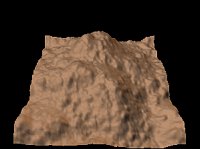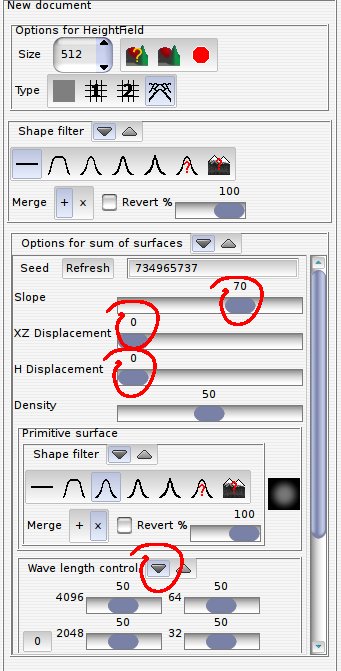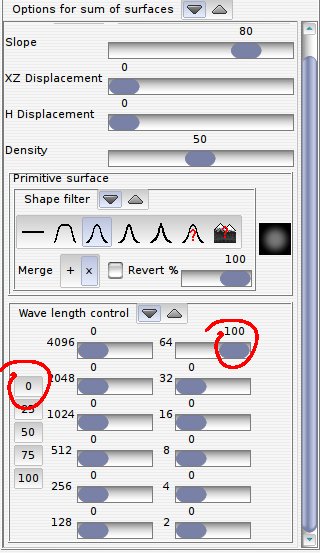These are the
default settings you get when choosing the "progressive sum of surface"
icon in the "New document" dialog.
Notice that the first "shape filter" is global to the image, while the "shape filter" related to the "primitive surface" controls the gaussian bell used as a building block.
The "Seed" parameter is used to change pseudo-randomly the global distribution of the surfaces.
Notice that the first "shape filter" is global to the image, while the "shape filter" related to the "primitive surface" controls the gaussian bell used as a building block.
The "Seed" parameter is used to change pseudo-randomly the global distribution of the surfaces.

This is a scaled down version of the 512x512 height field generated.